Rémy Schumm blog ingénieur
adding eclipse to the ubuntu launcher
publiziert am 18. 11. 2019 um 13:10
I installed eclipse so many times on ubuntu machines… but the thing with the launcher never worked. So I decided to write this little guide how to add it (or any other application) to the ubuntu lauchner - it is very easy, if you know how…
So: just add a file, e.g. eclipse.desktop, with the following content to ~/.local/share/applications:
[Desktop Entry]
Version=1.0
Encoding=UTF-8
Name=Eclipse
Comment=Java IDE
Type=Application
Categories=Development;IDE;
Exec=/home/rschumm/eclipse/jee-2019-09/eclipse/eclipse
Terminal=false
StartupNotify=true
Icon=/home/rschumm/eclipse/jee-2019-09/eclipse/icon.xpm
Name=Eclipse
…and boom, you have your eclipse with a beautiful icon in the ubuntu launcher. :-)
illustration: eclipse in ubuntu
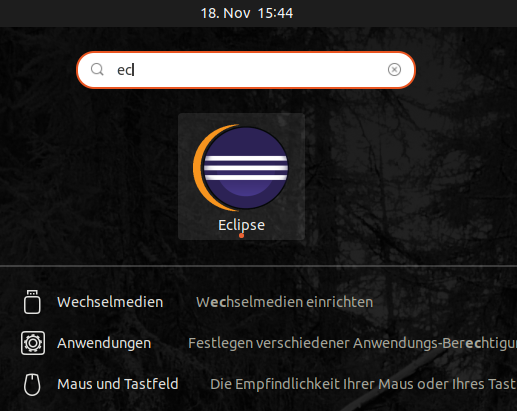
Hinweis: dieser Blog wiederspiegelt meine persönliche Meinung und hat nichts mit meiner Anstellung als Dozent der zhaw noch mit anderen Anstellungen zu tun.